As businesses grow, managing sales data and customer interactions becomes increasingly complex. This is where Salesforce Sales Cloud comes in. A powerful CRM tool that helps businesses streamline their sales process and boost their revenue. In this blog post, we’ll explore the key features of Salesforce Sales Cloud and how they can help you close deals and improve customer satisfaction.
Lead Management
Salesforce Sales Cloud’s lead management feature helps you track potential customers and nurture them into actual customers. You can easily capture leads from your website, social media, or other sources and assign them to your sales team. You can also prioritize leads based on their level of interest and track their interactions with your business.
Opportunities Management
Salesforce Sales Cloud’s opportunities management feature allows you to track potential deals and manage them through the sales pipeline. You can add products and services to opportunities and set up automatic alerts for key milestones in the sales process. This feature also allows you to forecast revenue based on the probability of closing deals.
Contacts Management
Contacts management feature in Sales Cloud helps you keep track of all your customer interactions in one place. You can store contact details, activity history, and communication preferences for each contact. This feature also integrates with customer service and support tools, so your team can easily respond to customer inquiries and requests.
Case Management
The case management feature helps you track customer support requests and resolve them quickly. You can create cases from multiple channels, such as email, social media, and phone, and assign them to the appropriate team member. You can also track the status of each case and measure your team’s response time.
Sales and Service Cloud
Salesforce Sales Cloud integrates with Salesforce Service Cloud, allowing you to provide a seamless customer experience from sales to service. This integration helps you access customer support tickets, track customer interactions, and share customer data between teams.
Reports and Dashboards
The reports and dashboards feature provides real-time insights into your sales process. You can create custom reports and dashboards to track sales data, such as revenue, leads, and opportunities. This feature also helps you identify trends and opportunities for improvement in your sales process.
Mobile App
The mobile app allows you to access your sales data and customer interactions from anywhere. You can update opportunities, log calls, and collaborate with your team on the go. This feature also integrates with your phone’s native apps, such as calendar and email, so you can stay connected with your customers and sales team.
Conclusion
Salesforce Sales Cloud is a powerful CRM tool that can help you streamline your sales process and improve customer satisfaction. Its lead management, opportunities management, contacts management, case management, and reports and dashboards features provide real-time insights into your sales process. The integration with Salesforce Service Cloud allows you to provide a seamless customer experience from sales to service. Its mobile app allows you to stay connected with your sales team and customers on the go. With Salesforce Sales Cloud, you can close deals faster and grow your business.